Section Based Scoring
Section Based Scoring allows you to compute scores based on the sections in your survey. Consider the below example:
Q1. What is 2 + 2?
- 2
- 4
Q2. What is 5 + 5?
- 5
- 10
Q3. What is the name of Earth's moon?
- Moon
- Titan
Q4. What is the name of the biggest planet in our solar system?
- Earth
- Jupiter
As you can see, Q1 and Q2 will fall in Math section, and Q3 and Q4 in Science section. If you wish to find out the scores for each section separately, you can use section based scoring.
Below are the steps to apply section based scoring:
- Add all the questions in your survey.
- Click on Logic option for the question you wish to assign score to.
- Click on Scoring
- Enter the Score for each answer option
- Select the custom variable to store the score for that section. In the above example, the first section will have the custom variable 1, the second section will have custom variable 2 and so on.
- Under Compute Score If, select Always, if you wish to compute the score irrespective of the score and select the question, if you wish to specify any range of score to be computed.
- The option for Score is greater than or equal to is shown if any question is selected. You can specify a score here so that the score gets added to the section only if it is greater than or equal to the score given here.
- Click on Save Question Logic
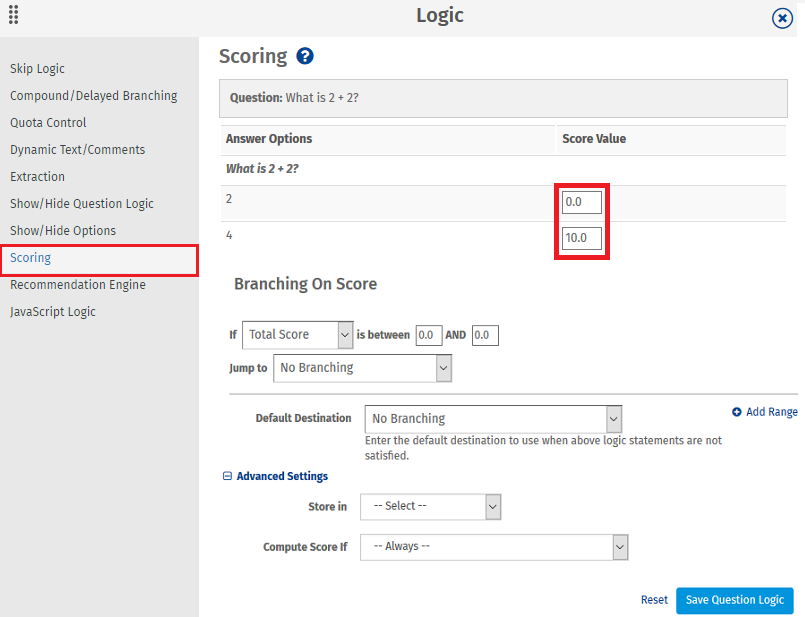
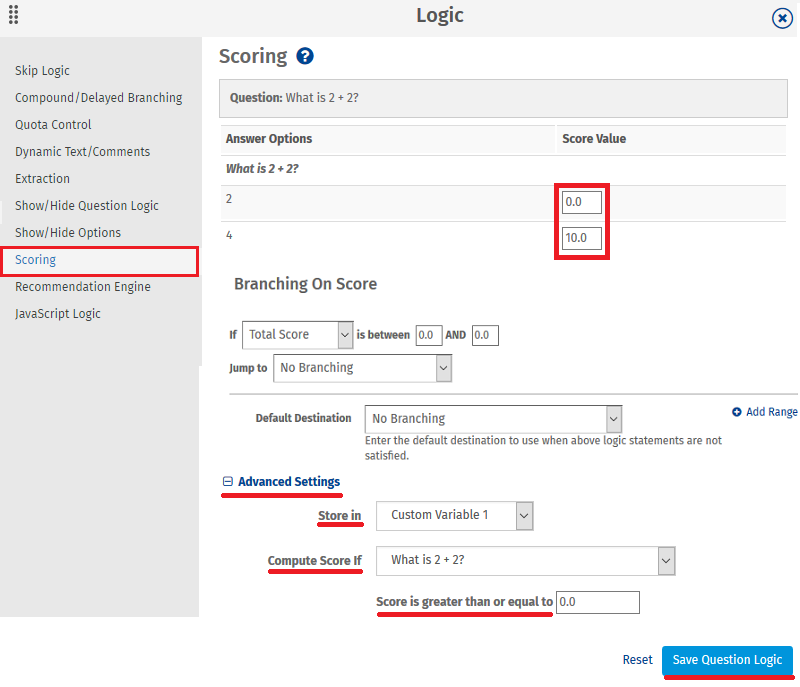
Wherever you wish to display the section based score, type the custom variables.

Below are the question types which support section based scoring:
Standard Questions
- Multiple Choice
- Select One
- Select Many
- Drop Down Menu
- Graphical Rating
- Star Rating
- Text Slider
- Push to Social
- Numeric Slider
- Thumbs Up/Down
- Smiley - Rating
- Matrix Table
- Multi-Point Scales
- Checkbox / Multi-Select
- Image Chooser
- Select One
- Select Many
Advanced Question types
Customer Satisfaction
- Net Promoter Score
Image / Multimedia
- Video
Mobile
- QR Code - Like / Dislike
You can add upto 5 criterias in a logic.
This feature is available with the following licenses :