Looping
When the same question or set of questions is asked multiple times for different options it is termed as looping. Looping allows you to dynamically "loop" through a set of questions based on responses to a multiple choice question.
Consider that you want to ask the following questions to your respondents:
Q1. Please select the restaurants from where you have ordered pizzas.
- Pizza Hut
- Dominos
- Papa John's
- US Pizza
Q2. How would you rate pizza from <restaurant_name>?
- Poor
- Below average
- Average
- Good
- Excellent
In this case, Q2 is the follow-up question of Q1 which will appear when the respondent selects answer options in Q1. The Q2 will keep appearing in loop depending upon the number of options selected in Q1 by the respondent. If the respondent selects two options then, Q2 will appear twice.
Before setting up looping, ensure that the rest of the survey is programmed and tested to avoid confusion when testing the loop. Since we want to replace the restaurant name in Q2, we need to use ${piping_text}. Piping text will get automatically replaced with the appropriate restaurant name for each loop.
- Select the question you want to apply looping logic to and click on logic.
- In the popup, with skip logic selected switch the looping toggle on.
- For each answer option, select the question you would like to loop from the dropdown.
- Add piping text which should be shown in the next question which will be looped.
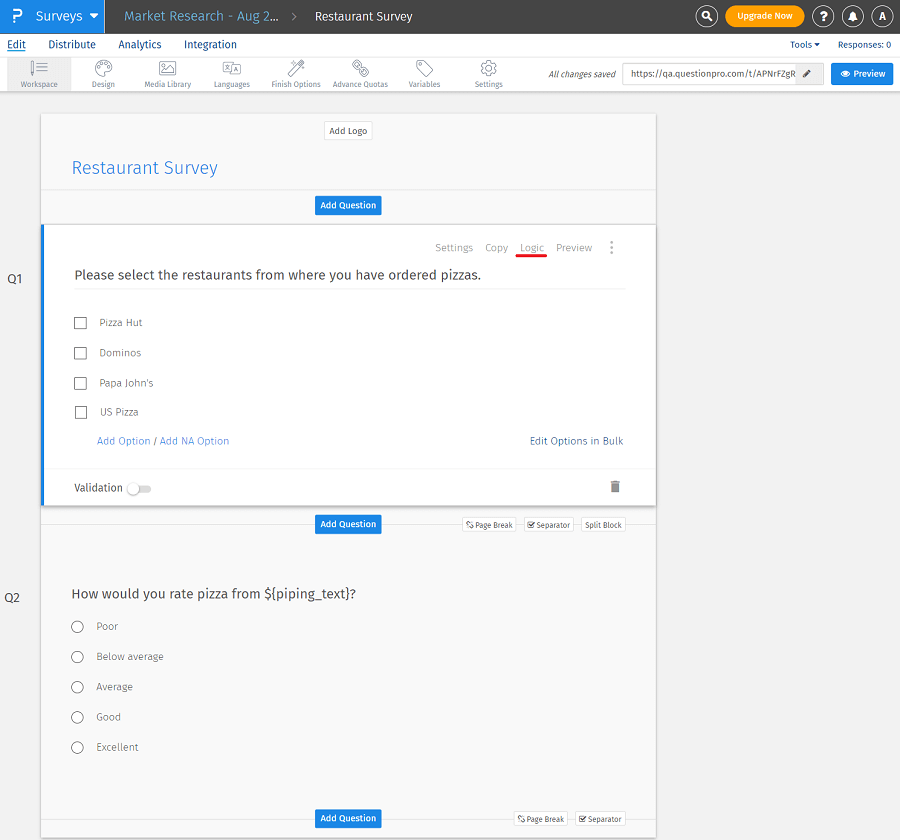
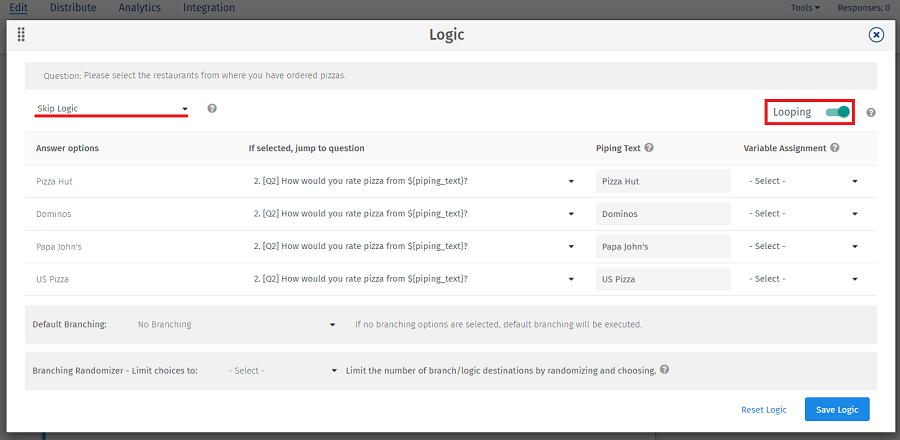
This feature is available with the following licenses :