Branching to terminate survey
This type of logic is used to terminate or exit survey. For example in some surveys, you want only a specific type of respondents to take the survey. For instance, if you want to conduct a survey for smartphone users only then, you can ask 'yes/no' question - 'Do you use a smartphone?'. If the respondent says 'yes' then only proceed further with the survey else terminate the survey with the help of terminate logic.
How do I set up branching to terminate the survey?
To setup branching to terminate the survey, follow the below steps:
- Go to: Login » Surveys (select a survey) » Edit
- Select the question you wish to apply logic and click on logic.
- On the popup, skip logic will be selected by default.
- Go to the answer option where you want terminate the survey if selected by the respondent.
- Under If selected, Jump to question, select Terminate Survey option from drop-down.
- Click on Save Logic.
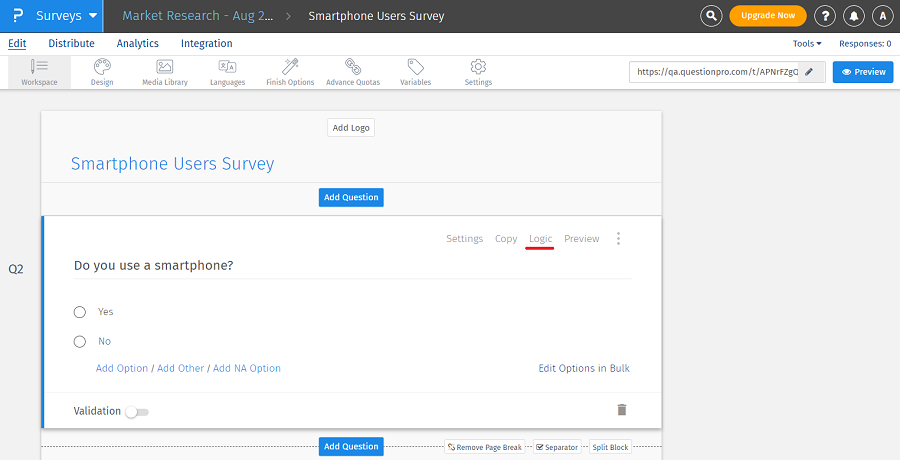
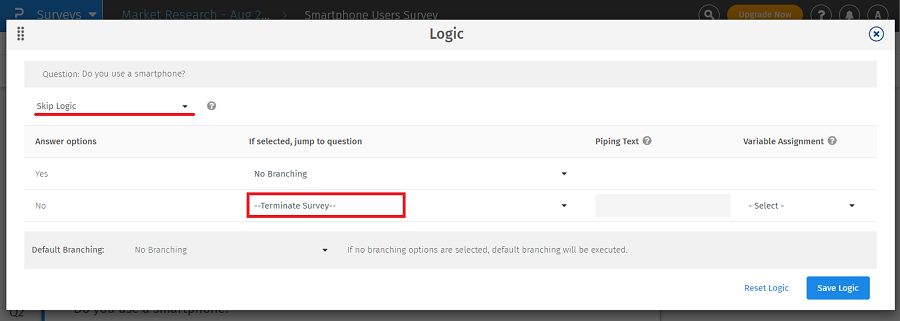
Can I set up a custom message for respondents who terminate survey?
Yes. Once branching to terminate survey is enabled, go to: Login » Surveys (select a survey) » Edit » Finish Options.
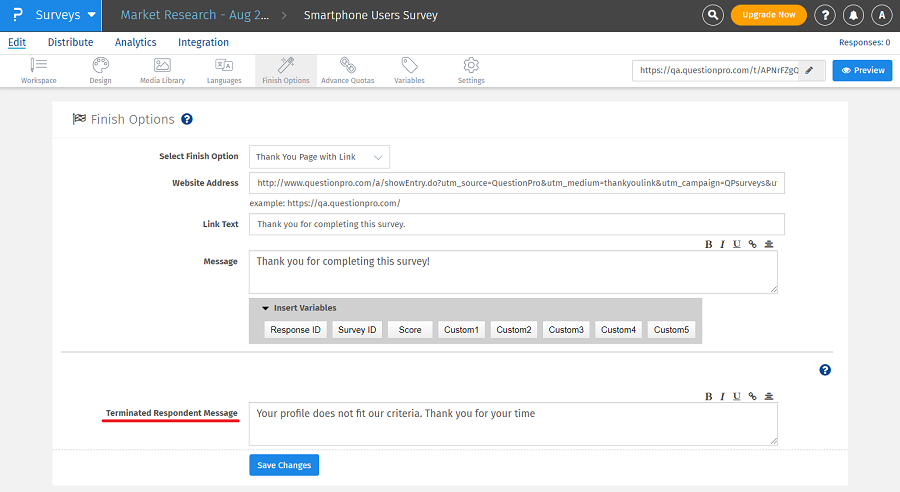
Here, you can edit terminated respondent message with a customized message. Be sure to save changes to apply any updated messages.
Terminated respondent message option will be available only if branching to terminate survey is enabled. Respondents who select terminate option will be saved as incomplete responses in the database.
License
This feature is available with the following licenses :