Google Sheets Integration
How to connect your Google Sheets account to SurveyAnalytics:
Go to Google Sheets under the Integrations tab
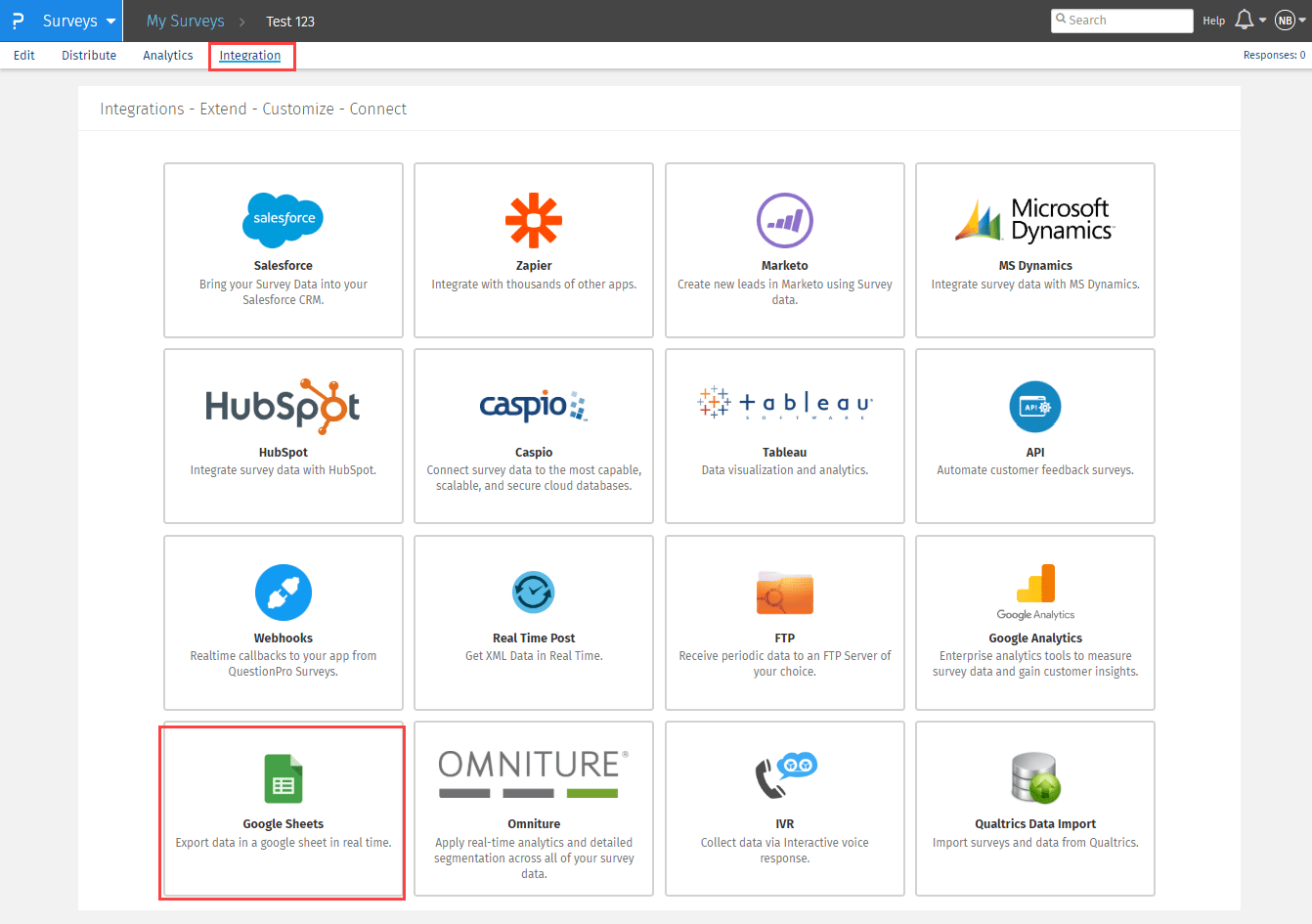
- Click on the 'Sign in with Google' button
- Allow SurveyAnalytics to access your Google Sheets account
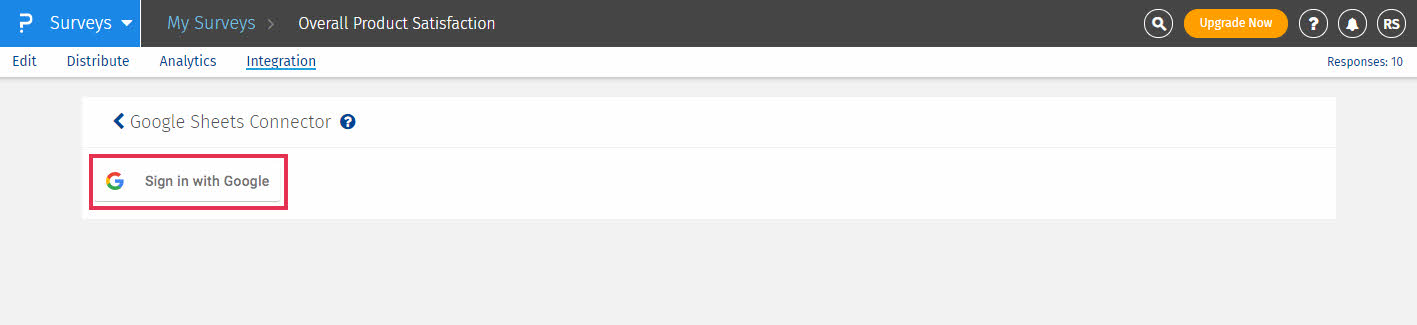
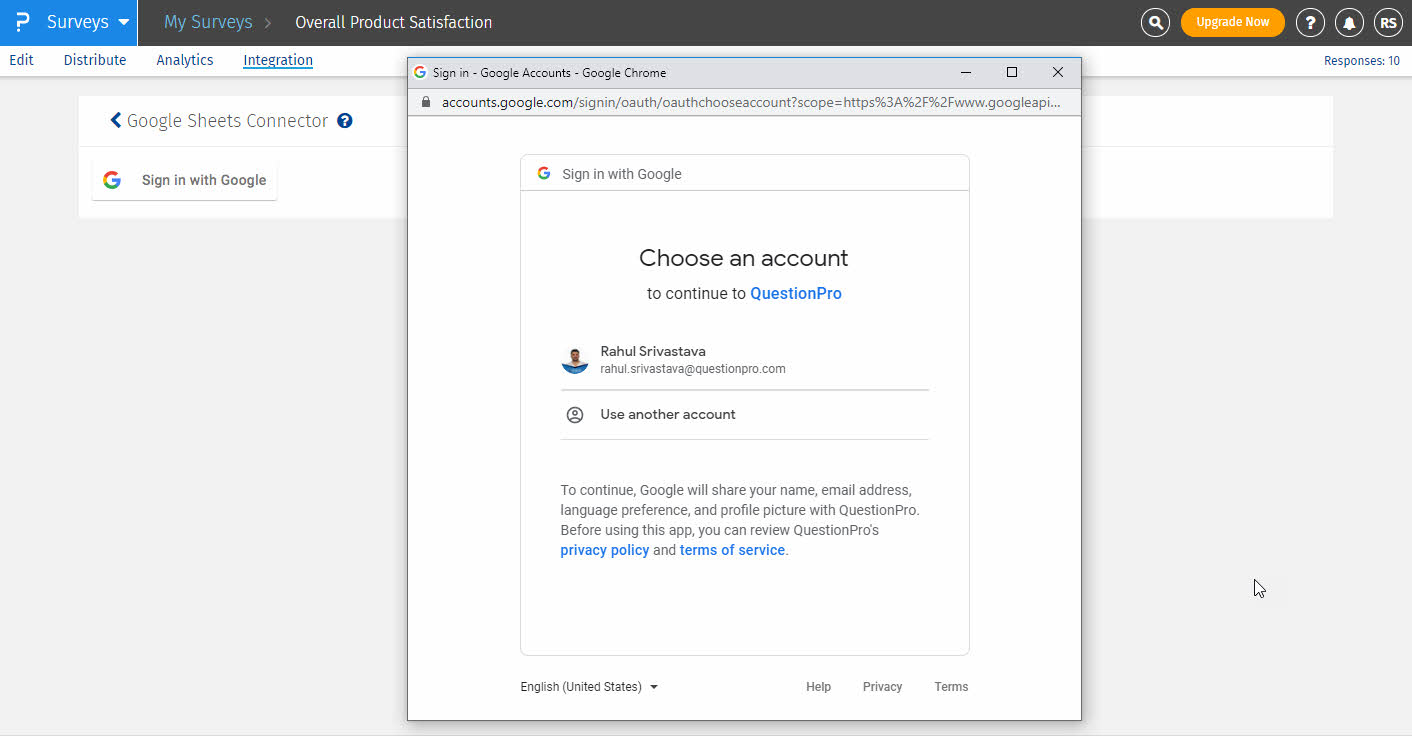
Selecting a Google Sheet
- Once you allow SurveyAnalytics, you'll see a list of all your Google Sheets. Select the sheet where you want your survey data.
- If you don't want to select an existing sheet, you can create a new sheet.
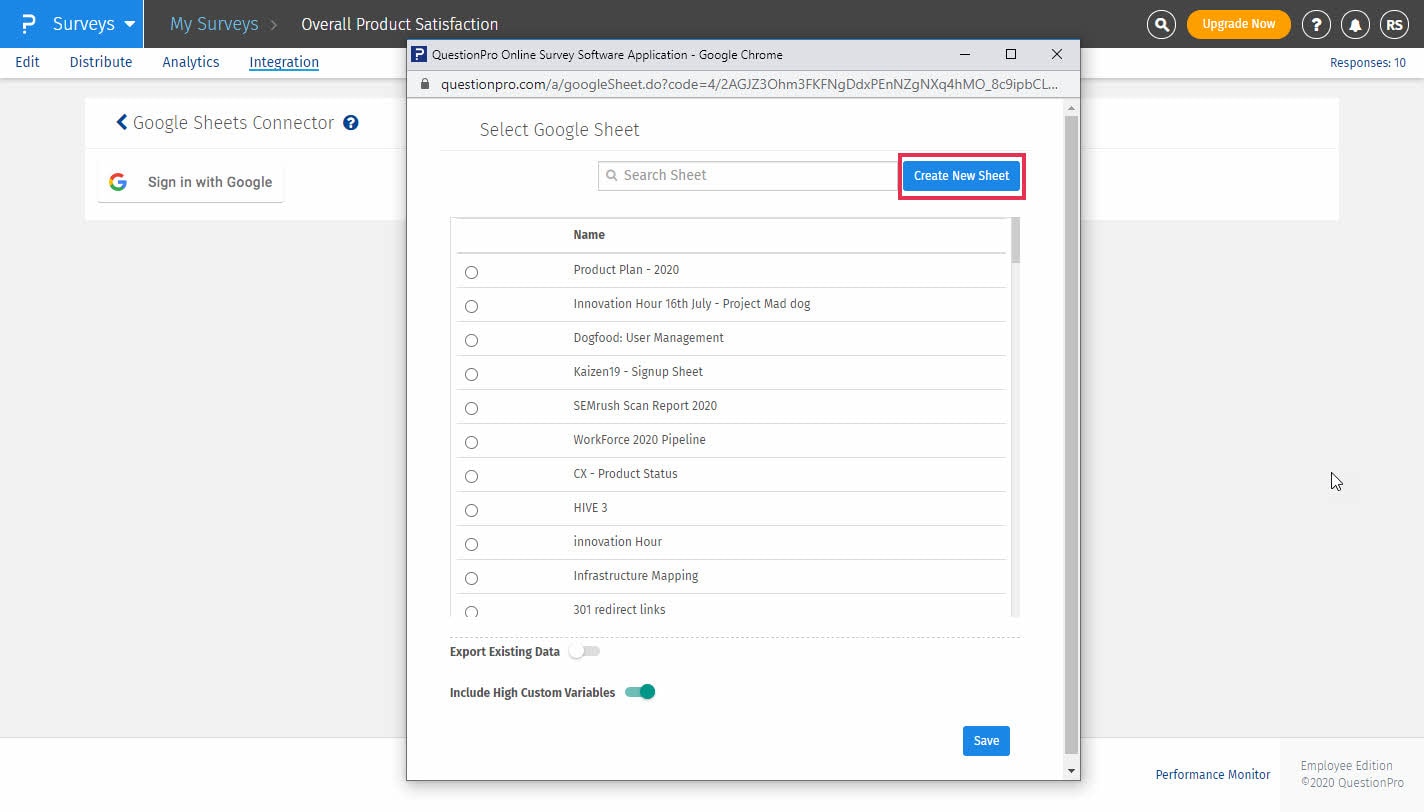
Once a sheet is selected, response data will be updated in the selected sheet in real-time after every response is submitted.
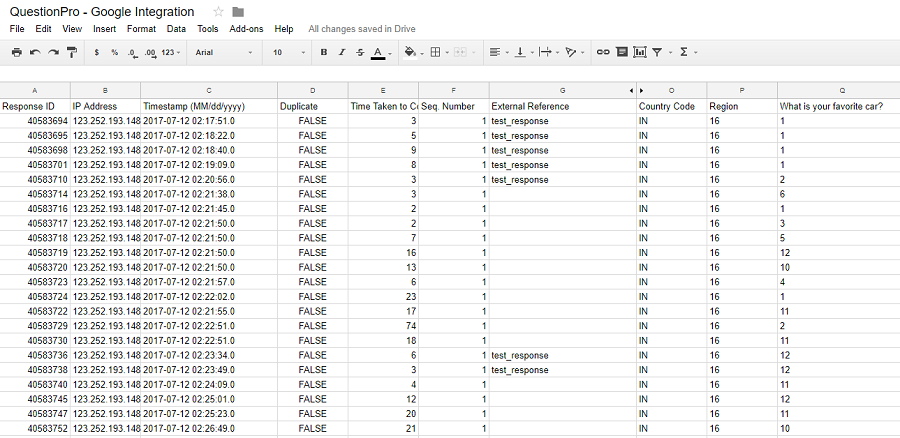
License
This feature is available with the following licenses :
GET STARTED WITH YOUR FIRST SURVEY NOW
SIGN UP FREEYou may also be interested in...
Microsoft Dynamics Integration
Salesforce Integration
Report/Data Scheduler
Caspio Integration
Tableau Integration
Hubspot Integration
Omniture SiteCatalyst - Integration
Google Analytics - Integration
Configuring a Salesforce Integration
SMTP Relay Mail Server Integration
Automated FTP Upload