Real-Time Post
The Real Time Post integration allows you to send the survey data to a pre-determined URL in real time. The data will be posted in XML format.
What elements of the survey data are available via the XML format?
The XML Export data contains 2 general sections:
- The survey structure (Survey->Questions->Answers).
- The complete response of the respondent.
How to set up XML API Real-Time Post?
You can configure the XML API to send (POST) information in real-time to any URL of your choice. To set up the Real-Time Post for your survey please follow the steps below:
- Go To: Login >> Survey >> Integration. Click on the Real Time Post integration
- Switch the HTTP/XML Post toggle ON. Paste your URL under Post URL and click on Save Changes.
- The integration is set up. Now whenever the respondent completes this survey the data will be automatically posted to the URL specified in XML format.
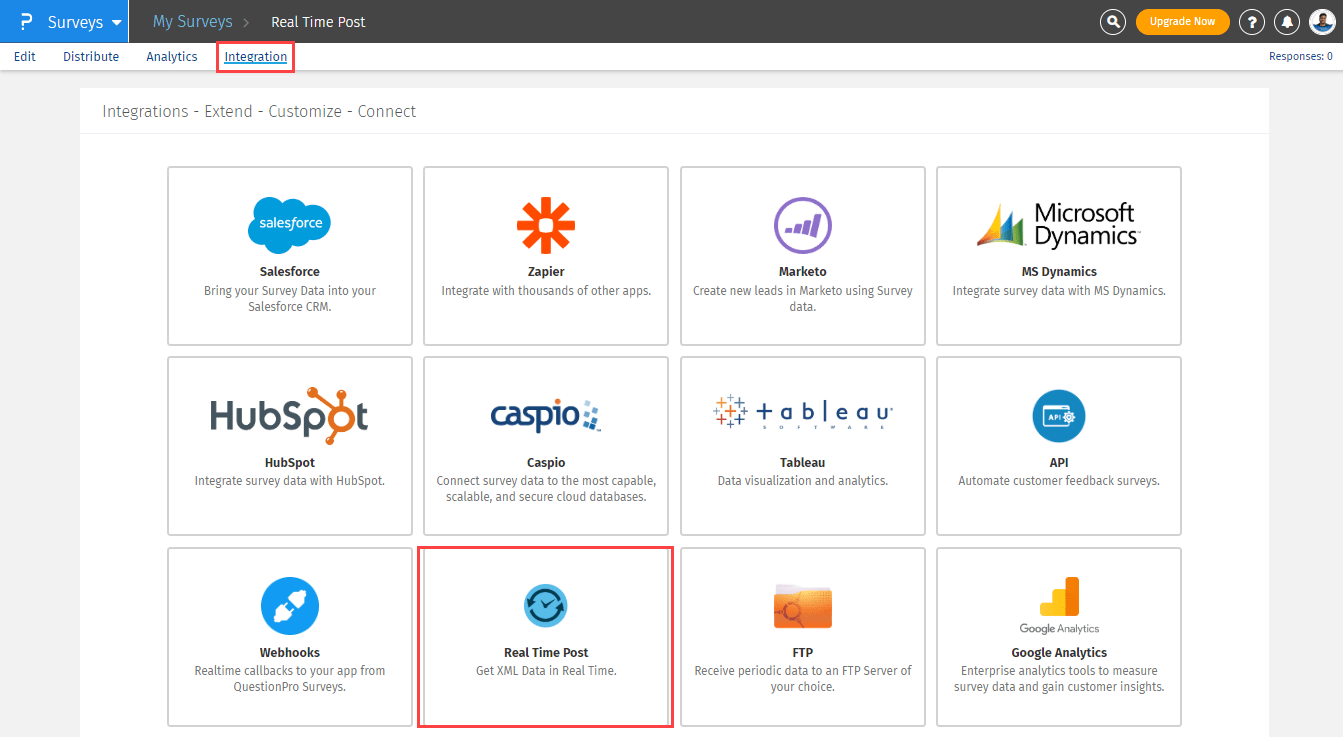
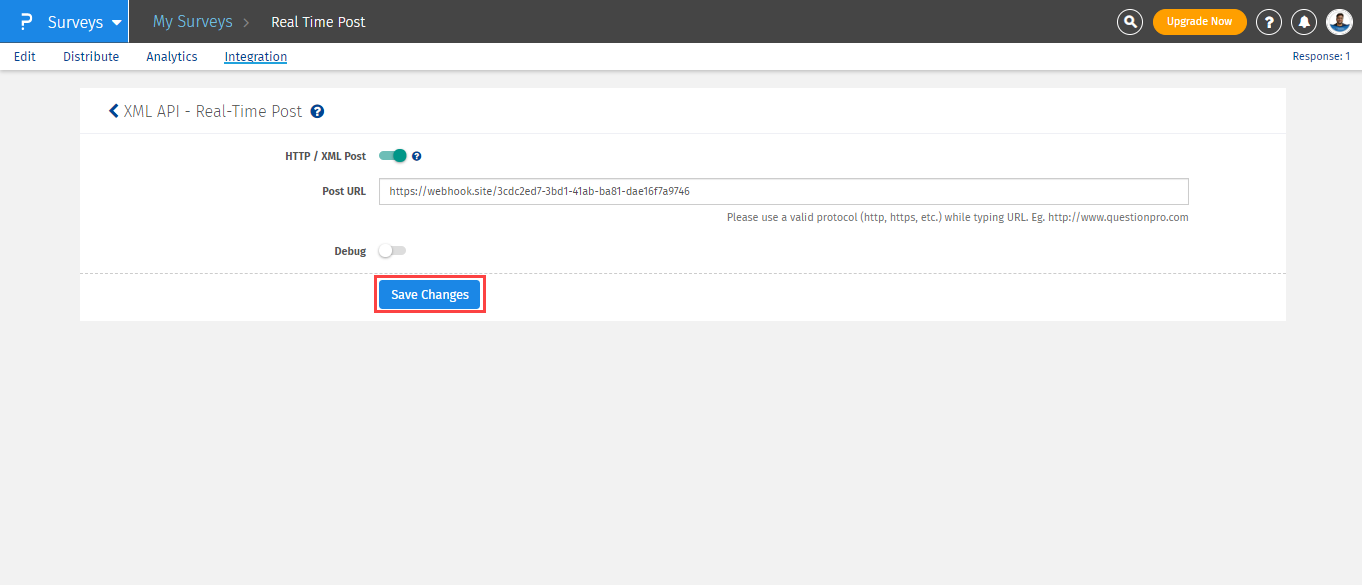
Can I test the integration and view the data which will be posted before deploying the survey to respondents?
Yes. You can debug the process of Real Time Post integration before deploying the survey. To enable the debugging process please follow the steps below:
- Go to Survey >> Integrtion >> Real Time Post. Switch the Debug toggle ON and click on Save Changes.
- Then go to Survey >> Edit >> Finish Options. Select Thank You Page with Link option from the finish options drop-down menu and click on Save Changes
- Now, whenever you answer the survey you can see the data sent to the URL specified in the integration, on the Thank You page.
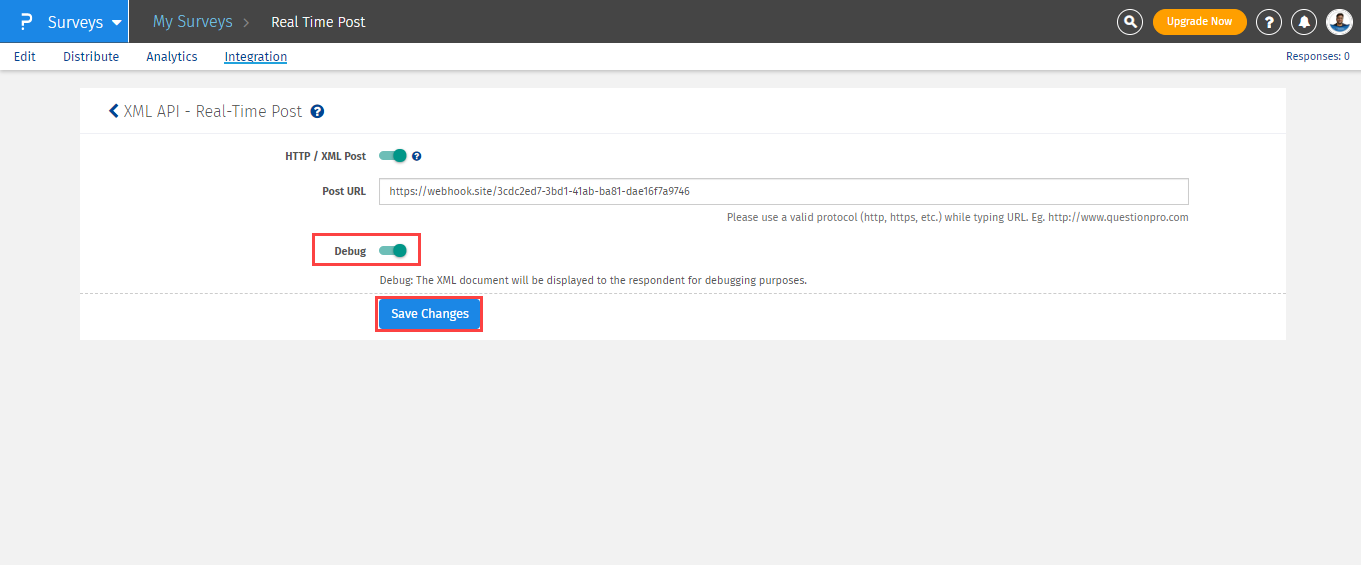
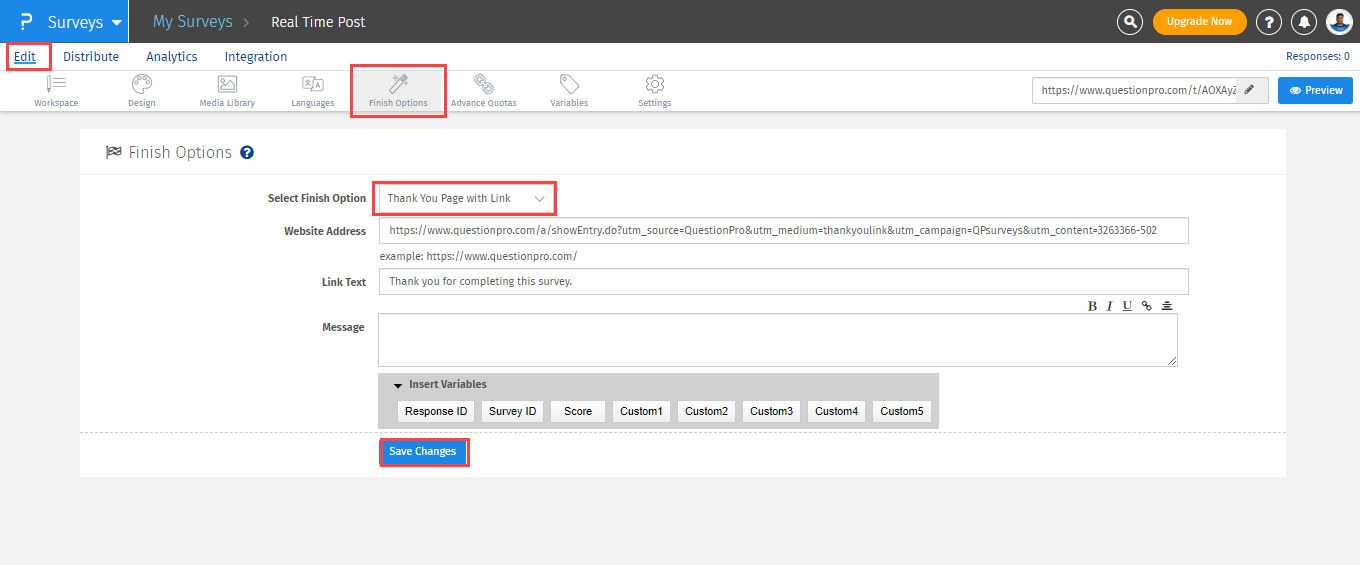
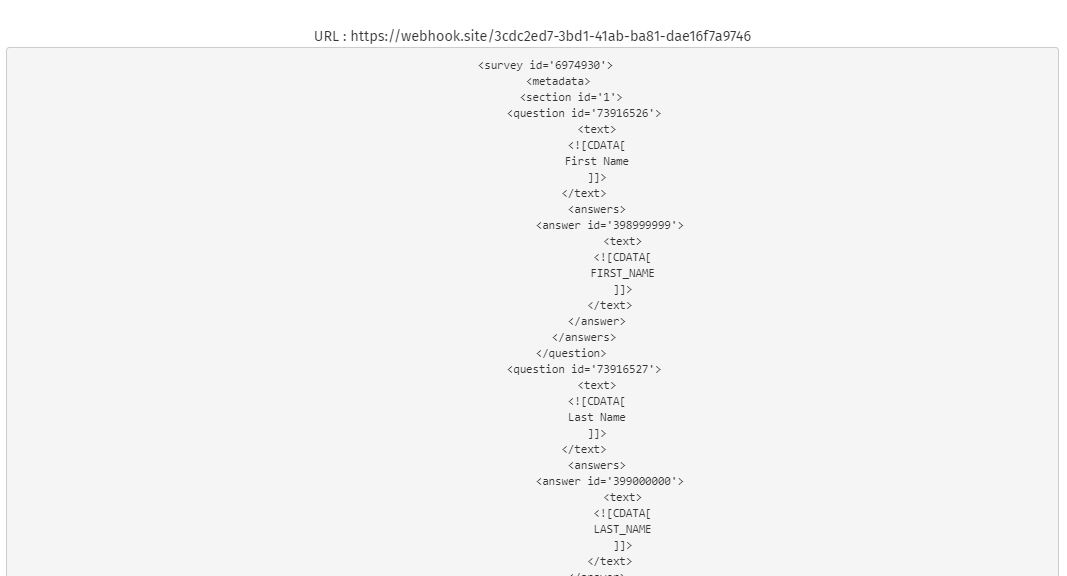
Note : Please make sure to switch the Debug toggle OFF if you don't want to display the URL and XML data to the respondents before deploying the survey.
Are the Question ID's and Answer ID's Unique?
Yes. They are unique for your survey.
GET STARTED WITH YOUR FIRST SURVEY NOW
SIGN UP FREEYou may also be interested in...
Salesforce.com Integration
XML Data Export
Developer API
Developer API Key