N/A - Not Applicable option for Matrix questions - How to?
N/A is a common abbrevation for Not Applicable. N/A option can be enabled to allow respondents to select this option when information for a certian question is not provided, either because it does not apply to a particular question or because the answer may not be available.
Adding this option makes it easier for respondents to answer a survey by not making them think too much when answering questions for which they may not have answers for.Go to: Login » Survey (select a survey) » Edit » Workspace
Select the matrix question and click on the Add N/A Option link.
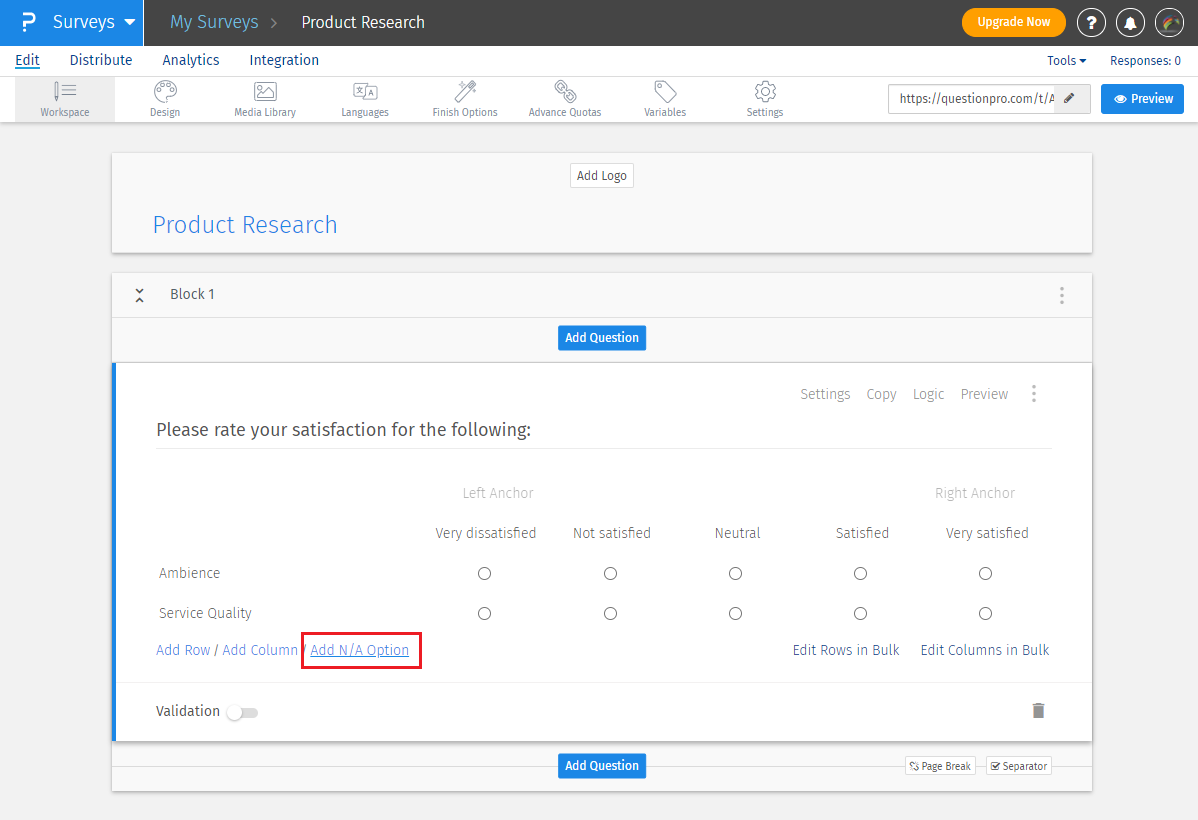
Once enabled, N/A option will be added and displayed as below:
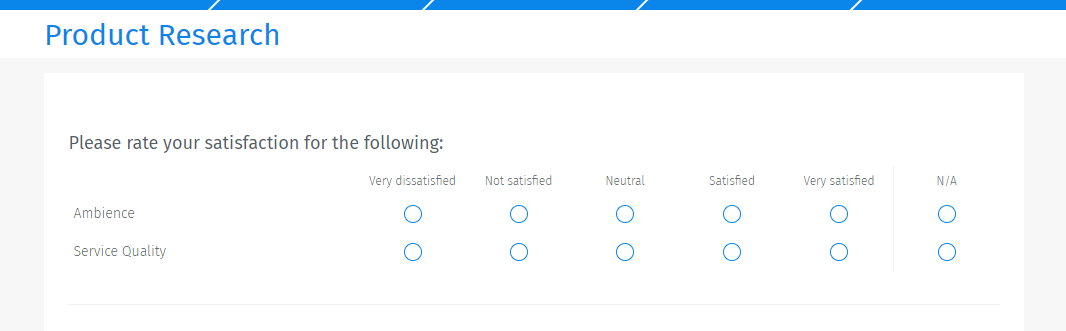
No. By default, the N/A option is not included in analysis or for mean calculation.
By default, N/A option will be added as radio button since it's an exclusive option. If the N/A option is selected, no other option can be selected.
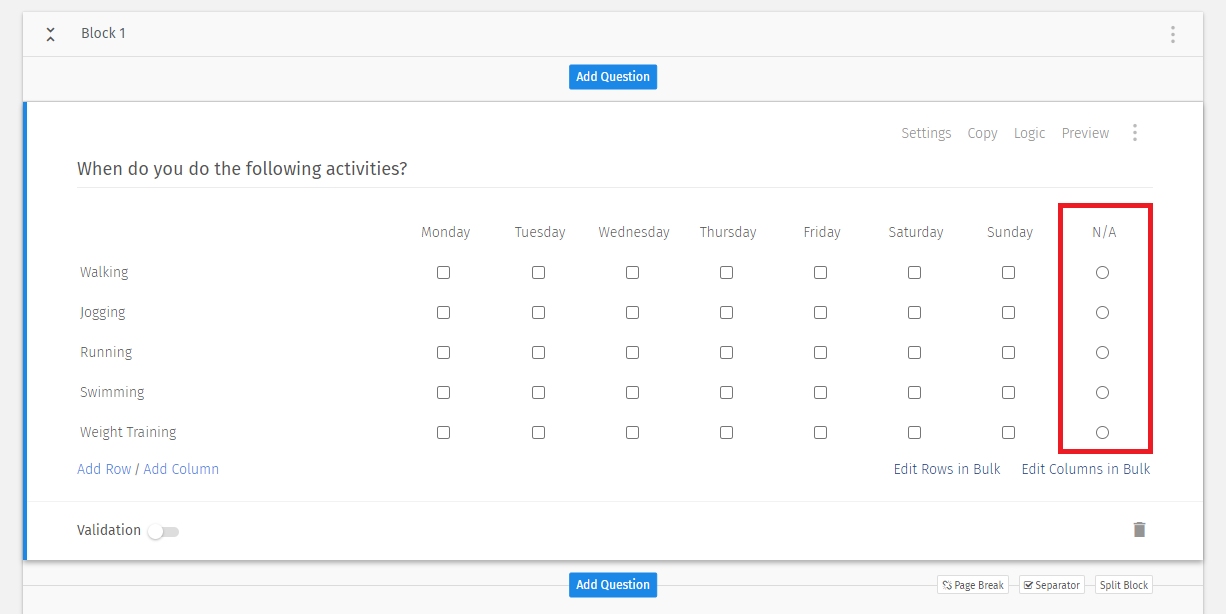
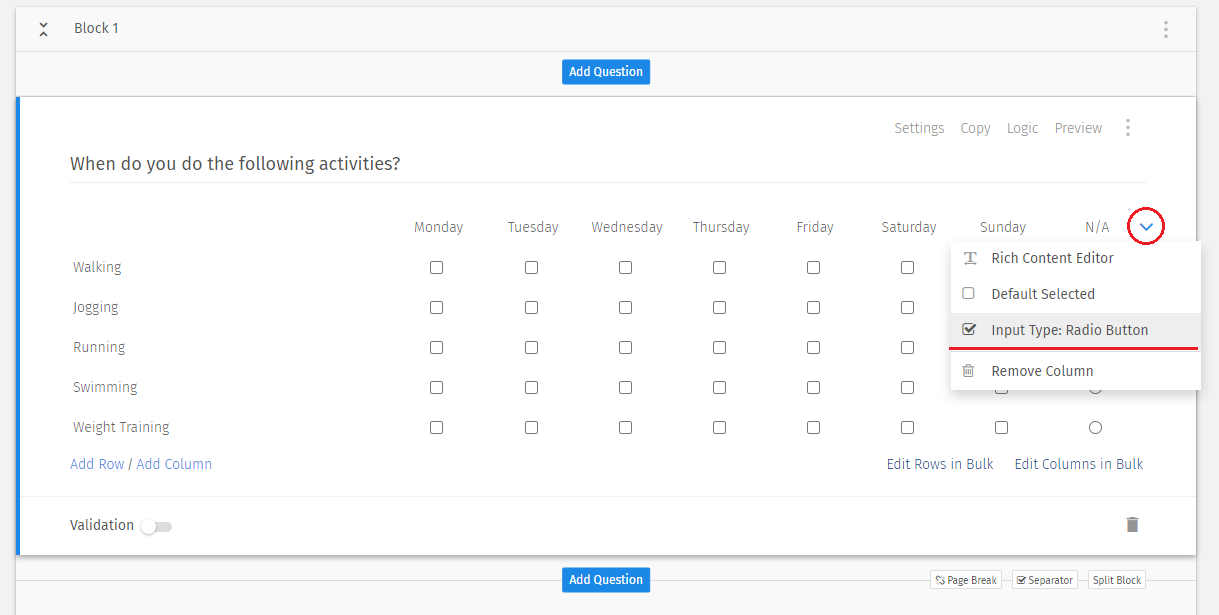
This feature is available with the following licenses :