Multiple Files- Attach/ Upload File
Multiple Files feature enhances the Attach/ Upload File question type and enables the respondent to upload multiple files in one go.
How to enable multiple file upload feature?
After adding an Attach/ Upload File question type to your survey, go to the Settings of the question and select Number of files to be allowed for this question. You can select the number of files ranging from 1 to 10.
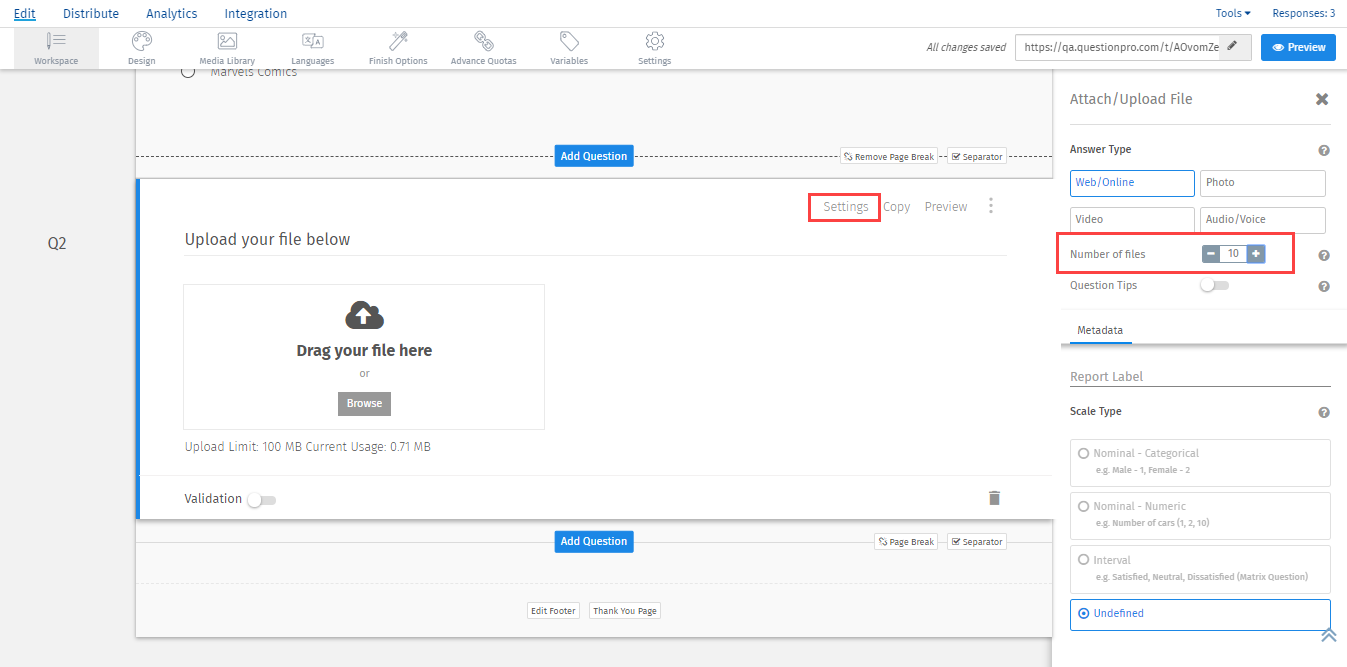
Where I can see the files uploaded by the respondents?
To check the response of an individual respondent you can go to Survey >> Analytics >> Responses
- Switch the Display Questions toggle ON.
- Scroll horizontally and locate the attach/ upload question type.
- Here you can see the links of the uploaded files listed for the response ID of the individual response.
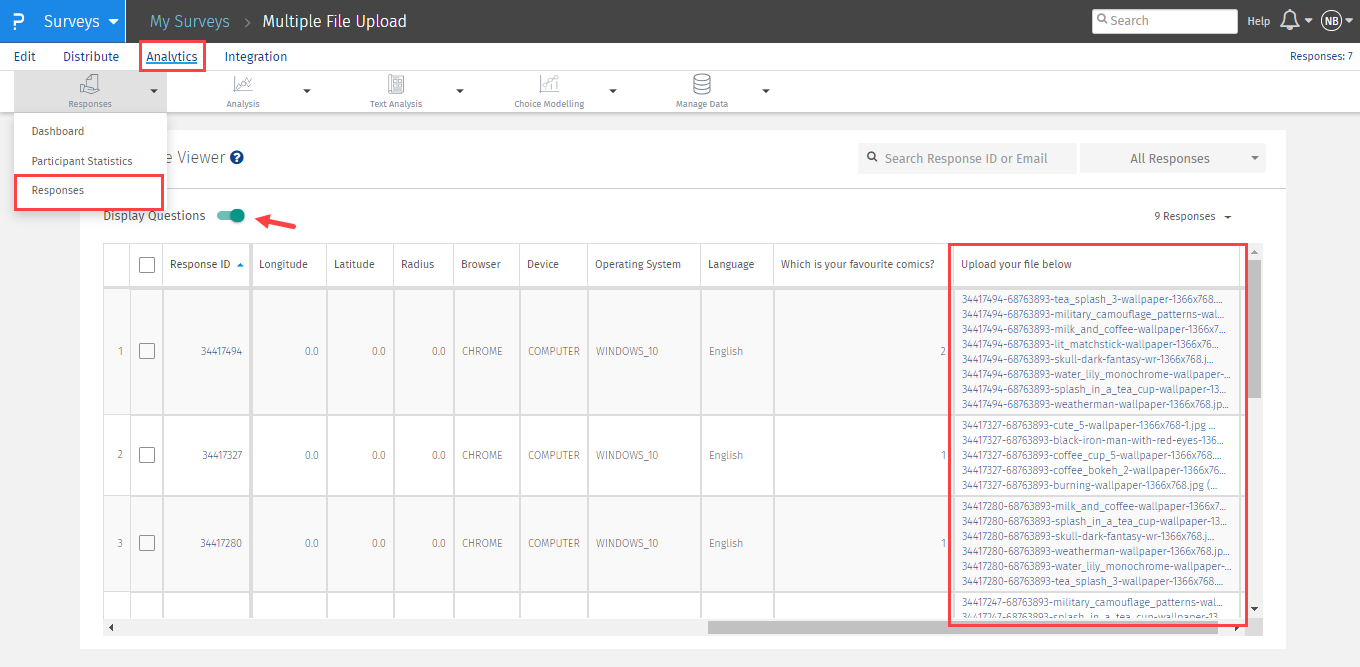
What are the limits on the file size / type?
Individual file size is restricted to 5 MB. Following are the limits based on your license level.
| License | Upload Limit |
|---|---|
| Free | 0 MB |
| Professional | 0 MB |
| Corporate Monthly | 10 MB |
| Corporate Annual | 50 MB |
| Team Edition | 100 MB |
| Enterprise | 100 MB+ (customized limits) |
The above limits are for a survey. These limits will count towards your total file size limit for your account.
| File Types | Extension |
|---|---|
| Image / Logo | .gif, .jpg, .png, .bmp |
| Documents / Other | .txt, .doc, .docx, .xls, .xlsx, .ppt, .pptx, .pdf |
Due to security reasons QuestionPro will not be able to support any other file types / extensions.
Can I download the collected files in bulk?
Yes. You can download all the files uploaded by the respondents in a bulk like as below:
- Go to Survey >> Analytics >> Manage data >> Export >> Image / Multimedia Export
- Select All Questions option from "Select Question" drop down menu.
- Click on Download button.
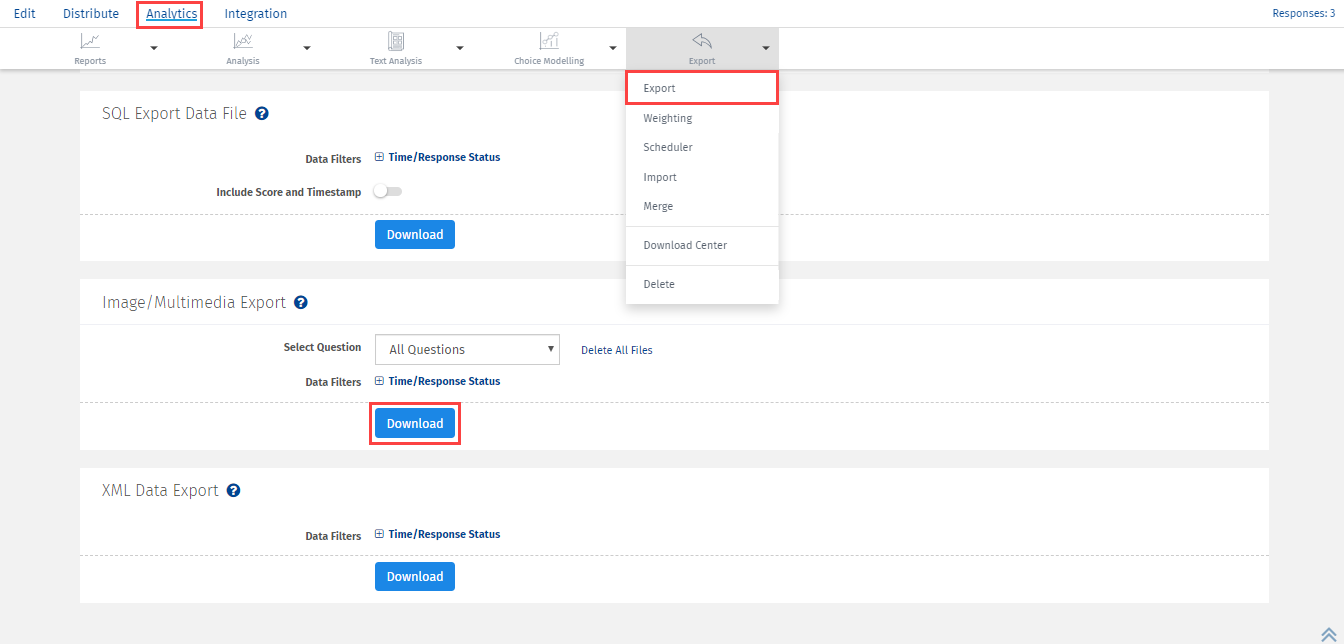
What is the maximum number of files a respondent can upload at a time?
The number of files allowed to be uploaded is configurable between 1 to 10. So, a respondent can upload a maximum of 10 files at a time.
GET STARTED WITH YOUR FIRST SURVEY NOW
SIGN UP FREEYou may also be interested in...