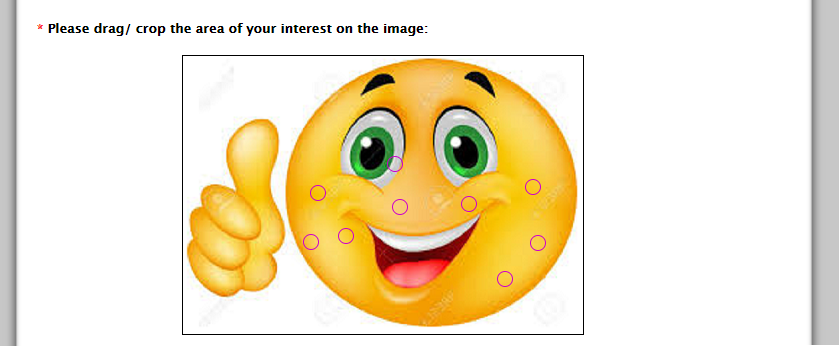Heatmap setting
Maximum areas for selection:
You can set up number of selections the respondent will be able to make on the image you have displayed. The maximum number of selections are 20.
Selection Border Color:
You can select a color for the border of the respondents selection.
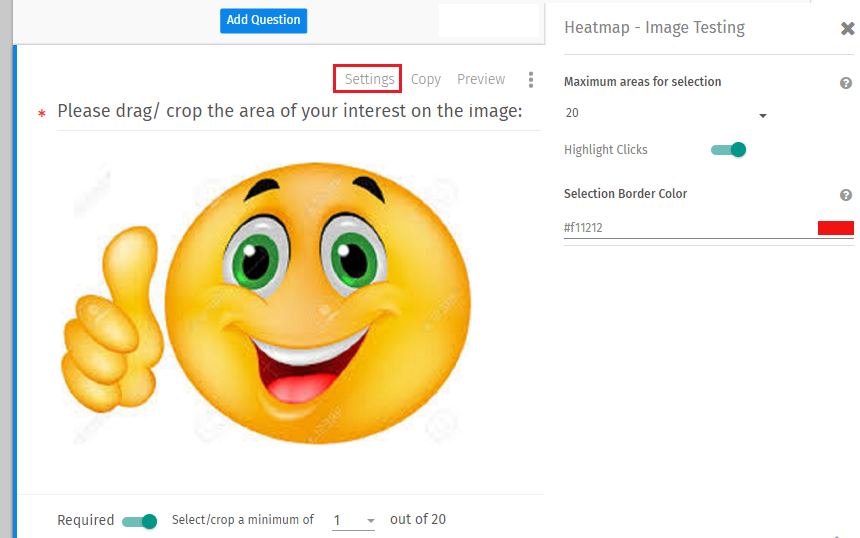
Heatmap Highlight Clicks
The Highlight Clicks option allows you to collect the exact coordinates of respondent clicks on an image. You can enable this option from Heatmap question settings:
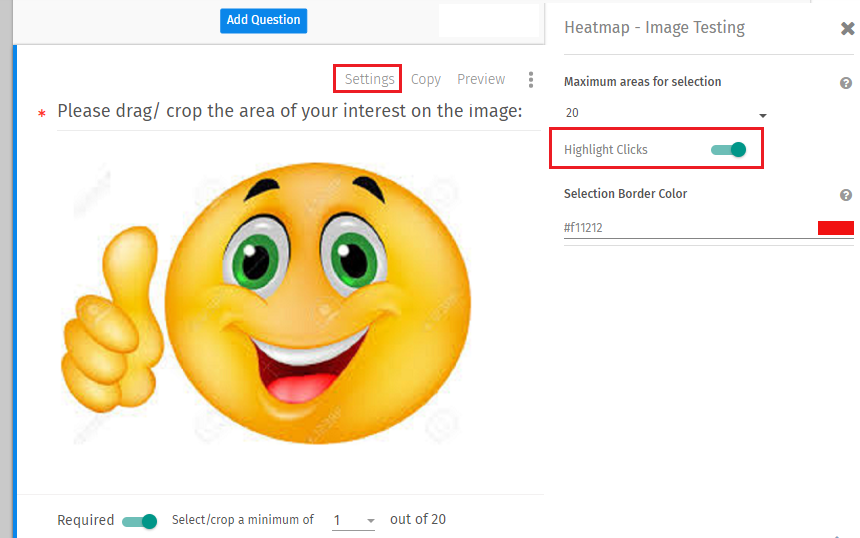 You can also limit the number of points a respondent can select / click. If a respondent exceeds this limit, the latest selection will replace the oldest one.
You can also limit the number of points a respondent can select / click. If a respondent exceeds this limit, the latest selection will replace the oldest one.
Once this option is enabled, respondents see a small dot where they click.