My Email List - address book
My Email List
An email list is your address book. You can list down all the email addresses that you want to send an invite to. To segment different sets of respondents, you can create different email list too.
Advantages of creating an email list:
- It is a systematic way of sorting your huge contact list.
- System associates a step by step status cycle for each email address.
- You will be informed if the email address is invalid.
- You can keep a track of the Spam quality of the list.
How do I access email list?
To create email lists go to:
- Go to: Login » Surveys (select a survey) » Distribute » Email.
- Click on the Lists tab. Here you can see all your email lists and create new ones.
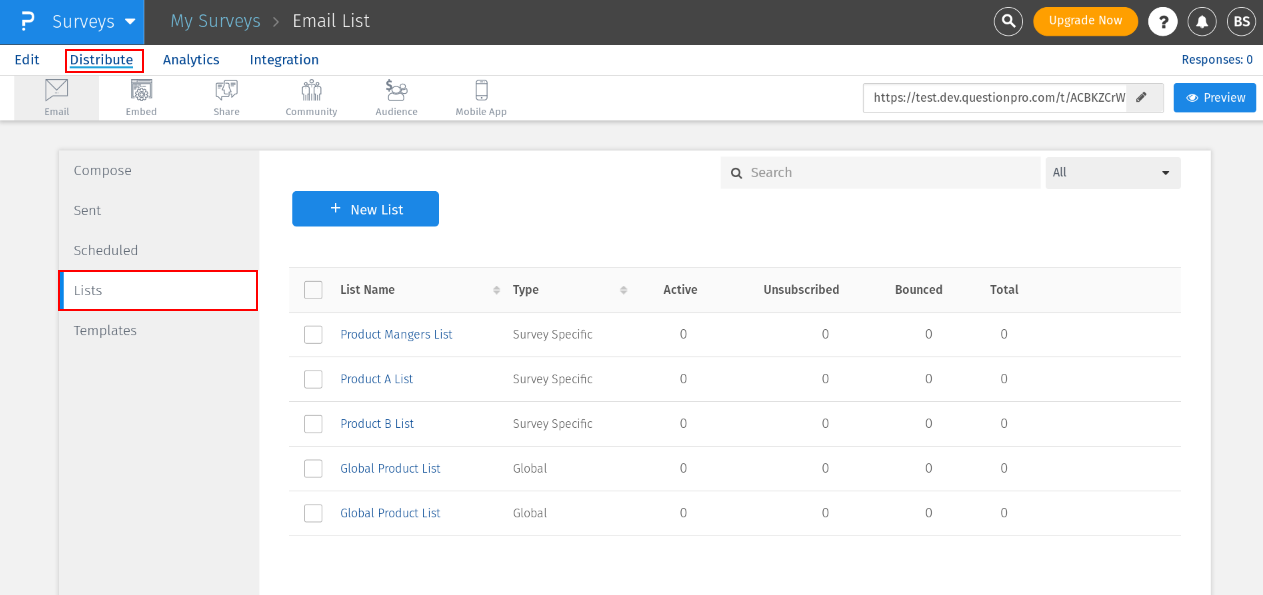
What are the different actions I can perform with an email list?
- You can create multiple email lists. Check How
- After uploading the list the system provides a 'Status' of each email list. Check How
- System provides you with detailed stats on the distribution. Check How
- You can send the invitation externally. Check How
- You can send reminders. Check How
- You can download the email lists. Check How
- You can edit email lists. Check How
- You can unsubscribe a list of email addresses in bulk. Check How
- You can update the entire email list at once. Check How
- You can segment the email list into sections and then send it. Check How
- When you add new email addresses to the list you can send the invitation only to the newly added email addresses. Check How
Note: Email list can be deleted only after 30 days after it is sent out. This is done for security reasons.
License
This feature is available with the following licenses :
GET STARTED WITH YOUR FIRST SURVEY NOW
SIGN UP FREEYou may also be interested in...
Personalizing the Emails dynamically
Resending Survey to Selected Groups / Reminder
Downloading email addresses / email list