You may also be interested in...
Username and password authentication
Create email list | Manage Email Lists | Email List Management
Emails can be personalized and you can automatically replace certain variables with information uploaded along with the email addresses.
You can use the following variable substitution pattern (please use curly braces, not parentheses):
Surveys » Send
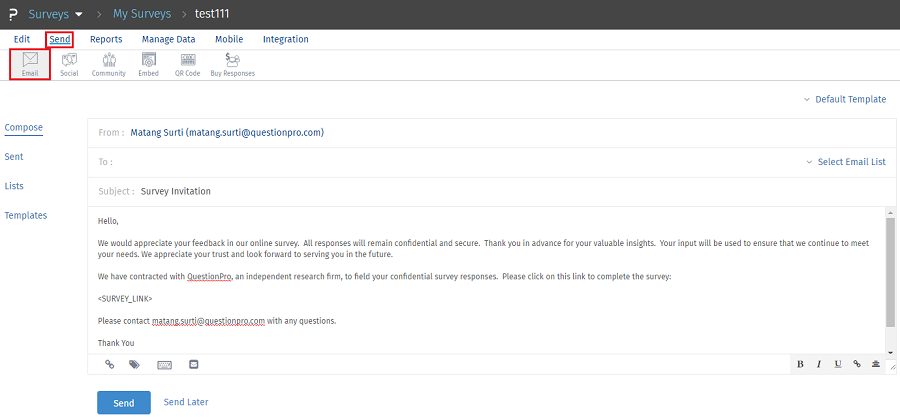
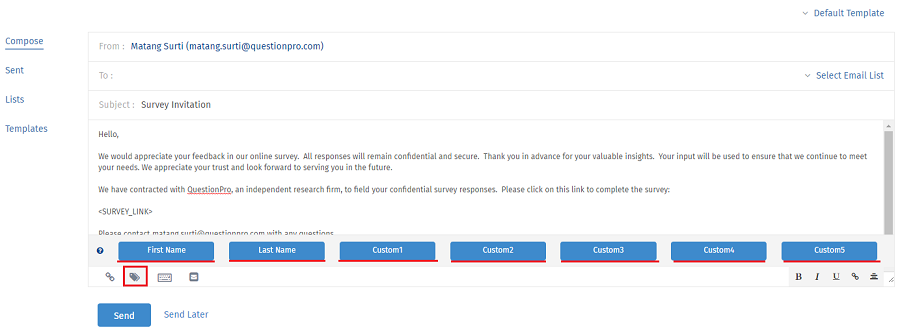
When you upload the email addresses you can upload the additional information along with the email addresses. For information on uploading Email Addresses along with the replacement variables please see Additional References section below. When the email invitation is distributed, these variables (i.e. {FIRST_NAME}, {LAST_NAME}, ${custom1}, ${custom2}, etc.) are automatically replaced with the appropriate content associated with a particular email address.
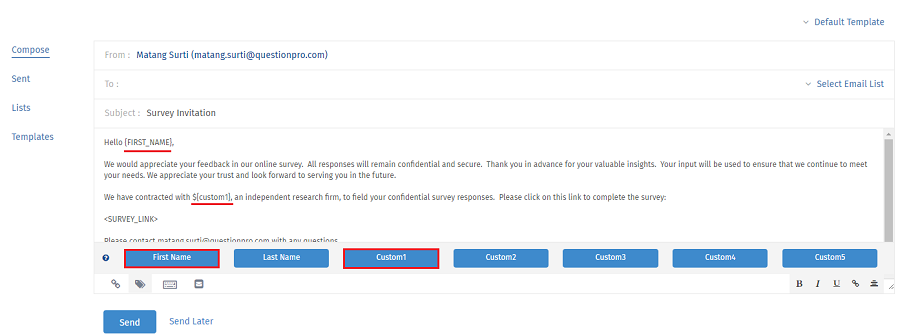
This feature/tools described here are available with the following license(s) :
Corporate Edition and above
Username and password authentication
Create email list | Manage Email Lists | Email List Management